
Making sure the right people have access to the most up-to-date, accurate information is paramount for any organization. At its simplest, that is what digital signage is all about: engaging and communicating with your audience when and where they need it most with your screens.
Let’s dive into the basics of digital signage, sharing some actionable tips to help you make the most of your displays along the way.
The possibilities for digital signage are nearly endless, and applications will vary significantly depending on your unique business needs.
In addition to the obvious (digital screens), there are a few components that you’ll need to make digital signage work.
While digital signage hardware can be as simple as a flash drive that you plug into your displays, modern solutions often involve receiver devices such as Apple TV, Windows devices or solution-specific hardware.
The hardware used to relay content to a screen is often called a digital signage player or receiver. Receiver devices offer increased flexibility, allowing you to change digital displays from any compatible device. Keep in mind that these devices require a stable, secure connection for your displays to receive video and images.
More often than not, your digital signage will be driven by a software solution. This is often called a digital signage CMS or content management system. A dedicated digital signage software solution gives you the ability to:
If you’re managing a vast library of content across multiple screens and locations, have multiple users accessing digital displays or want to make frequent updates to your signage, a digital signage CMS is the way to go. These solutions allow you to easily scale your digital signage, empowering users to manage their screens and make updates efficiently — without sacrificing visibility or control.
Perhaps most importantly, you need content for your digital signage! Poorly designed signage can be disengaging at best and downright confusing at worst. Unfortunately, teams don’t always have the time or resources to consistently design top-notch signage. Ditto — our digital signage and screen sharing solution — eliminates this challenge by providing a library of professionally designed digital signage templates right inside the content management system. These templates are easily customized to your unique needs, allowing you to display beautiful, engaging content, without all the extra work.
Download our tipsheet The Do’s and Don’ts of Digital Signage for more tips on creating engaging digital signage!
As you evaluate digital signage solutions, there are some key factors you should consider:
Digital signage can be a powerful tool for any business, allowing you to educate, inform and engage your audience anywhere you have a screen. With the right digital signage solution, you can orchestrate digital signage at scale, streamlining management, enhancing control and adapting to your unique needs over time.
Ditto, our all-in-one digital signage and screen mirroring platform, empowers you to make the most of your screens; whether you need to share information with digital signage or collaborate in your office or classroom with screen mirroring, Ditto works with your existing hardware to turn every screen into a complete communication hub. Sign up for a free 30-day trial to experience Ditto for yourself!
Last updated 12/10/21

This article will teach you what screen mirroring is, what it isn't and how to use it.
Read more.
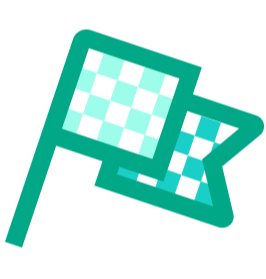
This document explains the Ditto setup process required from administrators. Read more.