
Reflector + AirParrot Bundle
Save when you buy AirParrot and Reflector together. One AirParrot and one Reflector license for use on either MacOS or Windows.


Save when you buy AirParrot and Reflector together. One AirParrot and one Reflector license for use on either MacOS or Windows.
BUY US$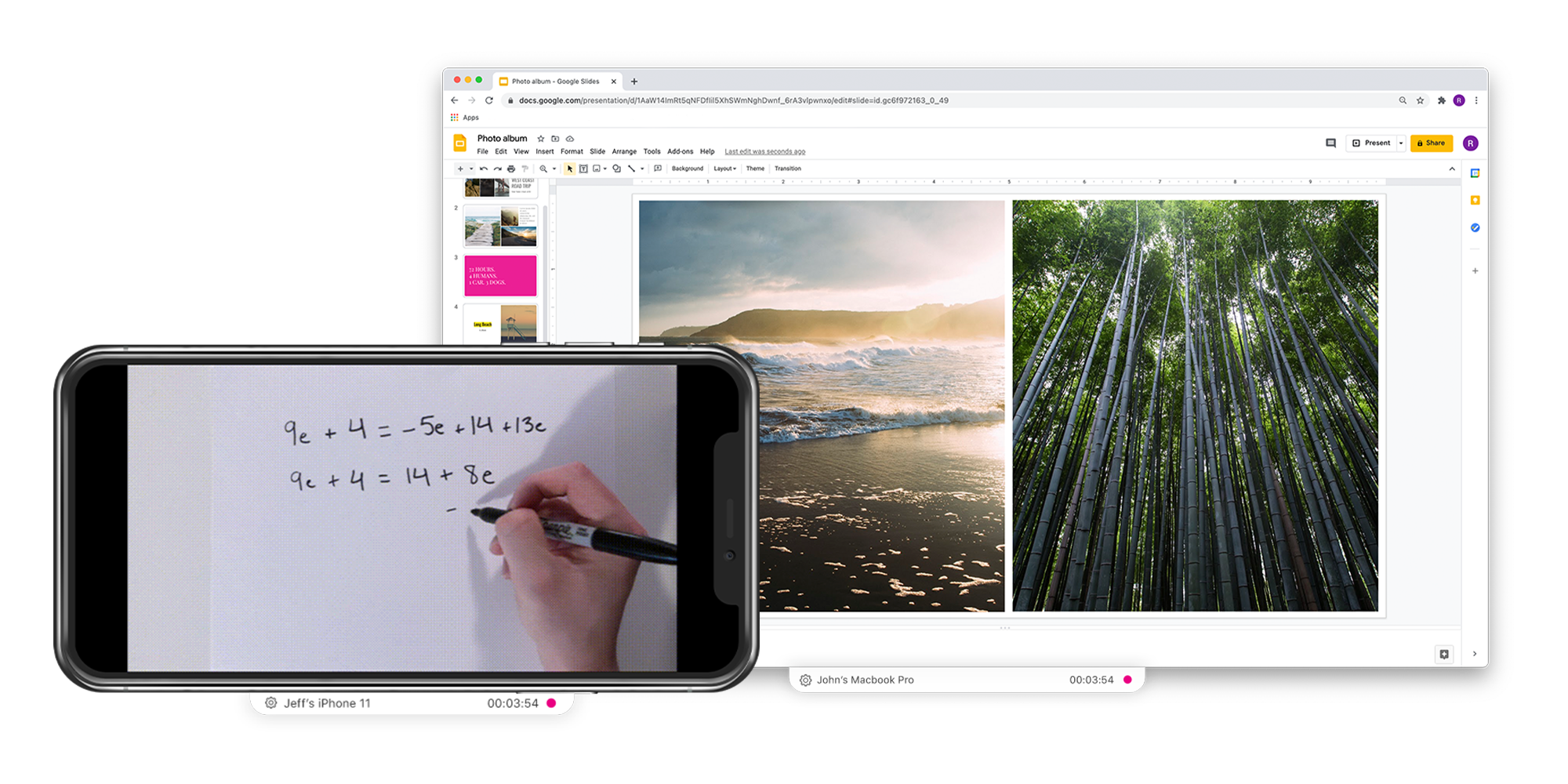
Record any device that’s connected at up to 60 fps. Recording options make Reflector the only piece of software needed to create demo videos, walkthroughs and how-to tutorials. Include your voice in recordings, and add frames to the final product for a finished feel.
Include audio from your computer’s microphone in recordings. Voiceover audio makes creating tutorials and instructional videos a breeze.
Record multiple devices at the same time, and include them all in the same recording.
Include device frames in recordings for a polished look.
Add webcam video to recordings for a personal touch and feel.
Make recorded content App Store ready without using any other software.
Take full-resolution device screenshots with the click of a button.
Change the recording background color, quality, resolution and more.
Device Control
Emphasize, hide or show devices and select device frames all from one central location. Read more.
Stream
Stream home videos or movies to Reflector, or share photos on a larger screen. Read more.