Emergency Alerts
Build safer spaces with on-screen alerts
Quickly share time-sensitive news, information and updates to your displays.
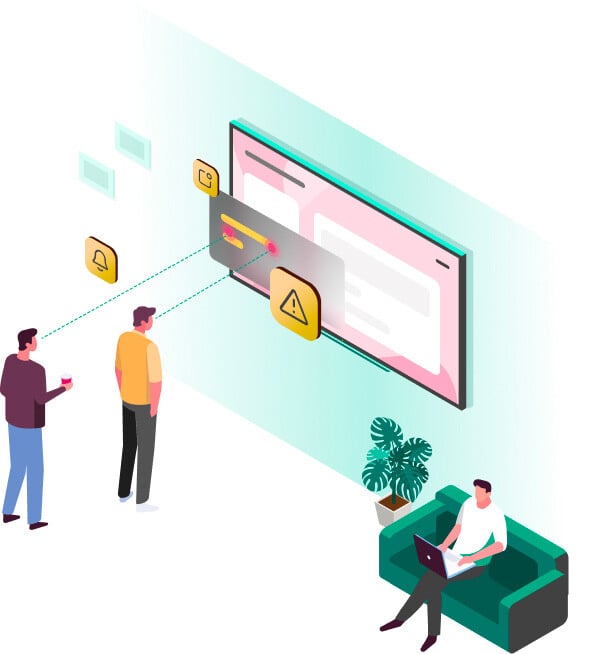
Send an alert to any display
From minor inconveniences to life-threatening emergencies, on-screen alerts help keep your people prepared. Send alerts to any Ditto-enabled TV, projector or interactive display.
Create your alert
Send a custom alert or integrate Ditto with your Common Alerting Protocol (CAP) server to get messages out even faster.
Better emergency planning
On-screen emergency alerts complement existing crisis response plans. Send messages to high-traffic areas like meeting spaces, classrooms and common areas to keep people informed and up to date.
Priority #1
Alerts take over the entire screen, even if digital signage is playing or someone is wirelessly mirroring to the display. It makes time-sensitive information highly visible and hard to miss.
Alert severity
Sometimes a situation requires a little more urgency. Select the severity of your alert based on the type of response you need from the people in your spaces. Send it to screens in the locations that are impacted.

Alerts in school
Send on-screen alerts in the places you learn to keep students, educators, staff and guests safe.
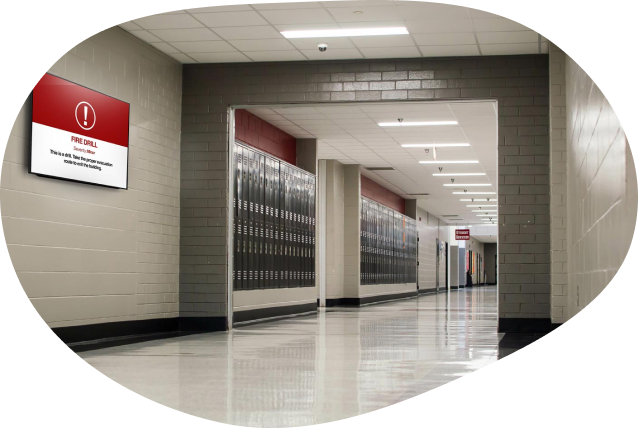

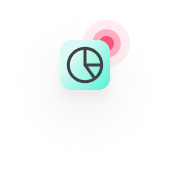
Alerts at work
Send on-screen alerts in the workplace to keep your teams and guests ready to take action at a moment’s notice.