EDUCATION
Keep school safe with on-screen alerts
Send alerts to any Ditto-enabled display to share time-sensitive updates with students, teachers, staff and guests.

School and campus emergency alerts
Every second is critical during an emergency. Schools need to quickly share information and provide instruction to people on-site.
Broadcast on-screen alerts to TVs, interactive displays and projectors across your school or campus at a moment’s notice. Alerts take over the entire screen, even if digital signage is playing or people are mirroring.
Two cases of Norovirus have been reported. Extra sanitation is in progress.
Severe Weather Warning: A tornado is approaching. Follow emergency procedures.
Your message, everywhere

On-screen alerts make your message visible in high-traffic areas — classrooms, lecture halls, auditoriums, lobbies, common areas, offices and meeting spaces. Reach people on-site who don’t receive alert notifications to personal devices.
Create your alert
Get your message out faster when you integrate Ditto with your Common Alerting Protocol (CAP) server to automatically trigger alerts to your displays. You won’t need to waste valuable time logging in to manually create an alert.
Alternatively, create and send custom alerts to your screens. Send them immediately or schedule them for a later time. Custom alerts are ideal for less time-sensitive issues, like routine maintenance.
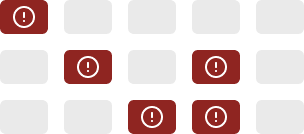
Alert severity
Not every alert is an emergency. You don’t have to worry about disrupting classes for minor issues. Ditto lets you choose the severity of your alert and pick which screens receive the alert.
It’s easy to deploy alerts where and when you need them for every occasion — severe weather, traffic delays, fire drills, cancellations and more.