BUSINESS
Where meetings thrive
Teams use Ditto to lead, present and collaborate wirelessly during meetings.

Share what matters
One easy way to screen share for all
Your teams and guests connect the same way with Ditto no matter what device they have. Share wirelessly from Apple, Google, Windows and Android devices.
Ditto gives people one less thing to worry about before a big meeting or presentation. Sleep easy knowing technology won’t be an issue when it’s time to present.
- Eliminate confusion, boost uptime
- Fewer fires for your IT team
- No AirPlay, Google Cast or Miracast required
- Peace of mind for your teams

Don't worry. They won't see that.
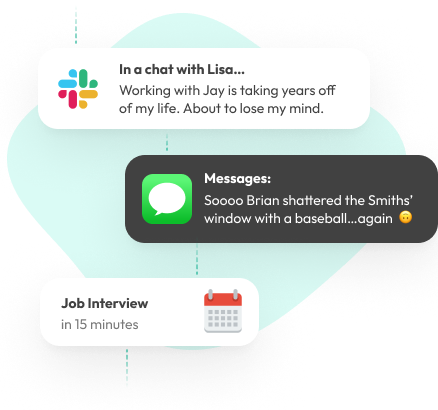
Never worry about:
- An ill-timed notification popping up
- Company financials appearing in another window
- Forgetting to close an employee performance review
Share what you want and nothing else.
Lead with annotations
“Did I leave the oven on at home?” Your mind wanders for one second in a meeting and BOOM, you’re lost.
That’s why presenters use annotations to highlight key points and keep their audience focused on a specific spot.
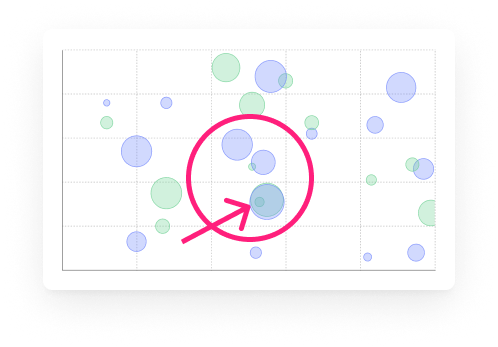
Level-up screen sharing

Multi-display screen mirroring
Wirelessly share your phone, tablet or computer screen to multiple displays at the same time. Multi-display mirroring makes it easy for everyone to see what you’re sharing in large rooms with multiple screens.

Multi-device screen mirroring
Wirelessly share multiple phone, tablet or computer screens to one display at the same time. Multi-device mirroring makes it easy to collaborate together and share multiple sources of content in real time.

Keep meetings on track
Use Ditto moderator controls to ensure any meeting runs smoothly. Meeting leaders or presenters get to decide what content is shared to the group.

Guest screen sharing
Guests need an easy way to present, too. Ditto allows guests to share wirelessly without any apps or time-consuming setup. Plus, it keeps your network secure and reduces IT workload.

Designed for you
Brand Ditto with all of your organization’s assets to give it a familiar, purpose-built feel for your organization.