Screen mirroring
The best screen mirroring software for hassle-free collaboration
Share wirelessly from all of your devices. Deliver an unmatched content-sharing experience.

Annotate shared content
Make any presentation easier to follow. Add notes, shapes, drawings and more to your mirrored content.
Mirror entire screens or single apps
Share your full screen and everything on it, or be more selective about what your audience sees.
Moderate collaboration sessions
Keep any class or meeting focused and on track. It’s easy with Ditto moderator controls.
Share to and from more screens
Increase visibility when you mirror your device to multiple screens at the same time. Boost collaboration by mirroring multiple devices to a single display.
Extend your desktop wirelessly
Maximize your screen space. Drag content from your desktop to another display without clunky HDMI cables or adapters.
Stream YouTube videos
Deliver a more seamless video playback experience from start to finish with YouTube video streaming.
Say goodbye to HDMI
Enjoy wireless screen sharing for all your devices. The days of annoying and restrictive HDMI cables, adapters and dongles are long gone.
Keep data secure
Rest easy knowing your organization’s data is safe and secure. Protect user data and screen transmissions with Ditto.
Cross platform
Keep wireless collaboration simple on every device. Mirror from Mac, Windows, iPhone, iPad, Chromebook and Android devices.
See why Ditto is better than AirPlay, Google Cast and Miracast →
Browser Mirroring
Initiate connections using the Google Chrome or Microsoft Edge web browser to give guests and new users a setup-free collaboration experience.
Deploy fast and easy
Quickly deploy Ditto software to all your spaces without ever leaving your desk. Ditto works with MDM solutions like Jamf, Cisco Meraki, Mosyle, Hexnode, Kandji and more for a zero-touch deployment experience.
Get usage stats
See how people are actually using Ditto across your organization. Usage metrics are always readily available in the account portal.
Works across subnets
IT teams often place devices on different subnets or use proxy servers in schools and businesses. It’s a security thing. That’s no problem with Ditto.
Share audio wirelessly
Share device audio along with mirrored screens so everyone in the room is fully immersed in your presentation or lesson.
A familiar friend
Fully customize Ditto to match your brand identity. Make Ditto look like it was purpose-built for your school or business so people know they're in the right place.
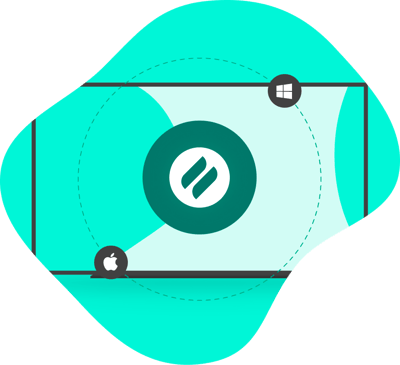
The Ditto experience
Discover what Ditto screen mirroring looks like in action. See how it works and how easy it is to set up in your spaces.