Digital Signage
Give idle screens purpose with digital signage
Don’t panic. It’s time for a stress-free digital signage experience that’s easy for everyone.

Simplify signage creation for everyone
-

Templates
-

Google Slides
-

Canva
-

Websites
-

Custom
-

Zones

Create signage with templates
Create digital signage with absolutely zero graphic design skills using our customizable templates.
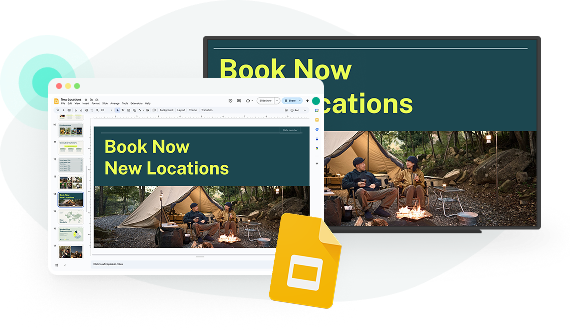
Create signage with Google Slides
Use Google Slides presentations and templates to easily create digital signage. Your users never even have to log in to Ditto. Make all signage edits and updates in Google Slides.

Create signage with Canva
Make digital signage using your organization’s branding and templates in Canva. Share all your Canva designs directly to Ditto for a hassle-free signage experience.
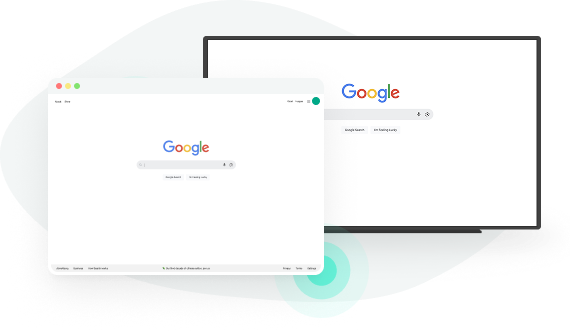
Create signage with websites
Want ultra-easy digital signage? Just use a web URL. Display what’s on the page as digital signage for your screens.

Create signage on your own
Create digital signage with the design tool you’re most comfortable with. Use Photoshop, Keynote, PowerPoint, InDesign, Premiere, Illustrator, iMovie, Lightroom and everything else. Upload your image and video files directly to Ditto. Watch them appear on all of your screens.

Create multi-zone signage layouts
Turn your digital sign into an information hub with multiple types of content on a single screen.
Create, manage and schedule digital signage from anywhere
Take advantage of robust digital signage CMS scheduling to put your signage content where and when you want it. Select specific days, timeframes and screens for your signage. Do it from anywhere in the world using the Ditto Account Portal.
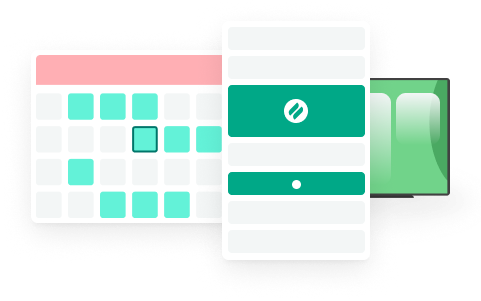
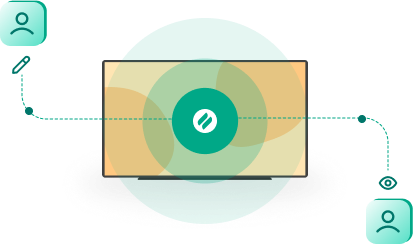
Assign signage roles
Share digital signage creation with other people and departments. Select who has permission to create signage and which screens they can access. Ditto makes it easy for people to show what matters to them without waiting on anyone else.
Deploy digital signage tech fast
New tech deployments are costly and all-consuming for IT teams. That’s not the case with Ditto. Pair Ditto with your MDM for an ultra-quick, zero-touch deployment experience. Take your digital signage project timeline from months to days.
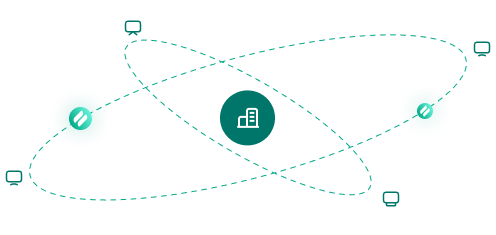
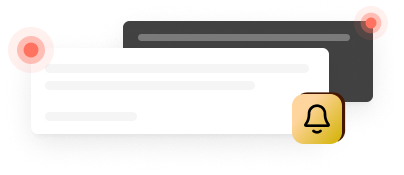
Alert!
Stay ready for anything. Instantly send a full-screen alert to any and all displays at a moment’s notice. On-screen alerts take over your displays, even if digital signage is running. Keep the people in your spaces prepared and informed with Ditto.
Share wirelessly
Meeting spaces and classrooms need flexibility. Make your digital signs collaboration-ready by enabling wireless screen sharing from all of your devices. Don’t worry…your screens automatically return to scheduled signage when screen mirroring stops.


Pause regular signage for special content
Use a display takeover to temporarily replace scheduled digital signage with something timely, like a live broadcast, announcement or special event messaging.