Canva Signage
Create stunning digital signage with Ditto and Canva
Canva and Ditto are a perfect pair. Your favorite design tool and your go-to digital signage platform joined forces to make signage creation easier than ever.

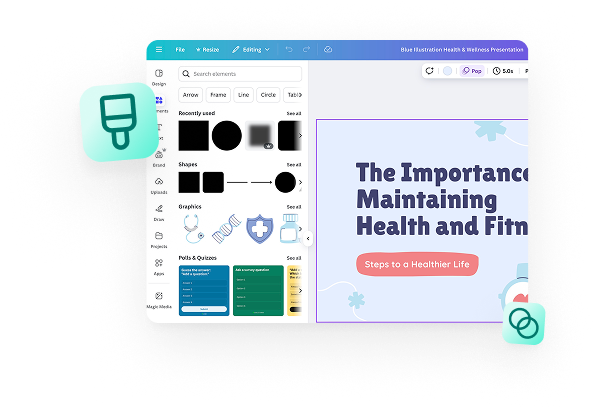
Simplify digital signage creation with Canva
Canva is a free online graphic design tool used by millions of people worldwide. It’s packed with features that make design work easy: templates, drag-and-drop editors, media uploads, fonts, color palettes and free stock images, videos and audio tracks.
Use Canva to create branded content, captivating visuals, event flyers, charts, menus, promotional material and more digital signage assets. The possibilities are endless.

Send Canva designs to Ditto
Publish your Canva designs directly to Ditto when you’re ready to show them on your digital signs. This process is quick and easy using the Ditto app integration in Canva. Your designs will appear in Ditto and on your digital signs.

Your signage dream team
Canva makes digital signage easy to create. Ditto makes it easy to manage. Combine Canva signage with signage you create offline or in customizable Ditto templates. Use Ditto to select where and when your signage runs. Choose specific days, times, locations and screens to serve your signage.