Google Slides Signage
Create digital signage with Google Slides
Enjoy fast and easy digital signage creation with Google Slides and Ditto. Share new designs or existing Google Slides presentations to all of your screens in minutes.
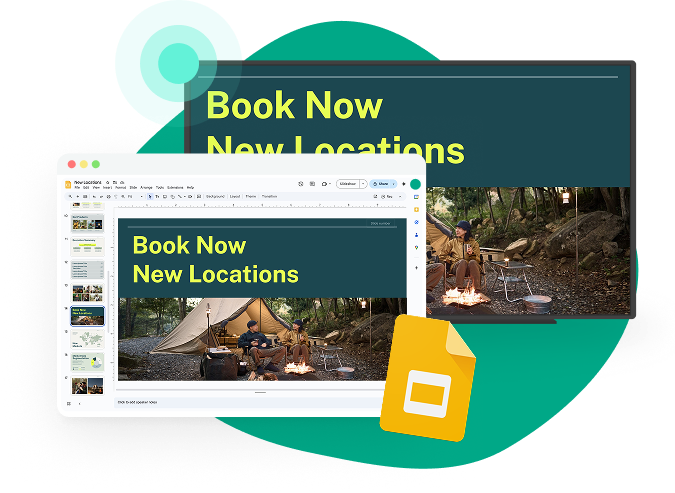
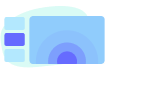
Make signage, not stress
Forget about learning new design or signage-creation software. Schools and businesses create content with Google services every day. Let your team flex their Google Slides expertise for a stress-free signage creation experience. They’ll thank you for it.

Streamline signage creation
The days of exporting a slideshow and manually uploading each slide to your signage service are long gone. Our Google Slides integration makes it easy to publish all of your slides to Ditto at once.
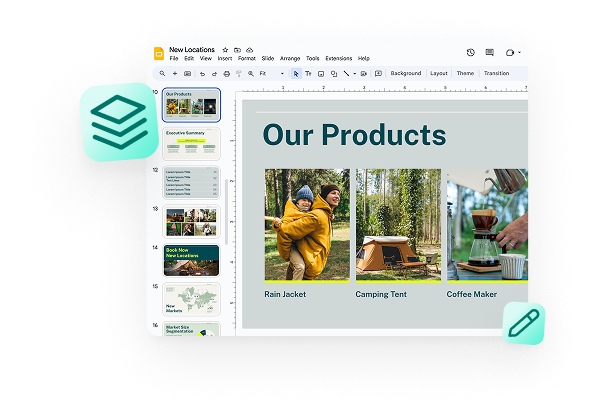
Edit in Google Slides
Your teachers and teams never need to access Ditto to refresh existing signage. Make signage edits directly to the Google Slides presentation. The signage running on your Ditto-enabled screens will automatically update.
Repurpose presentations
Reinforce key messages by repurposing Google Slides presentations and lessons as digital signage. Help your audience retain what they learn.
Get inspired
There are plenty of free Google Slides templates to use when you’re struggling to find design inspiration. Use templates to keep your digital signage looking fresh and pristine.
Keep your signage on time
Your Google Slides appear when and where you want them. Use Ditto to schedule the slides for certain days, times and screens across your school or organization.

Prefer to create with Canva?
You can create signage with Canva designs, too. Learn more about our Canva digital signage integration.