COMPATIBLE RECEIVERS
Pick your Ditto receiver
All you need to get started with Ditto is a compatible receiver connected to your TV, interactive whiteboard, projector or display.

Receivers you already know
Ditto receivers are proven and trusted devices that schools and businesses rely on every day. You don’t need costly, single-purpose hardware, AV receivers or media players to bring wireless content sharing, digital signage and alerts to your screens.
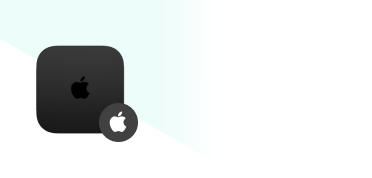
Apple TV
Proven, secure and familiar, the Apple TV makes a great Ditto receiver. It’s easy to set up and offers a streamlined experience for end users.
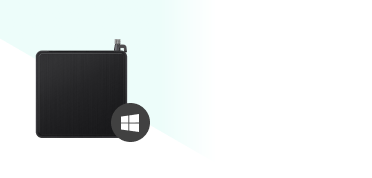
Windows
Windows devices make ideal Ditto receivers as they are already deployed to meeting and learning spaces across many schools and universities. Use your Windows device — whether it’s a computer, computer stick or TV — as a Ditto receiver.
Compare the Ditto tvOS and Windows receivers
Apple TV HD/4K
Windows
Mirror macOS
Mirror Windows
Mirror iOS
Mirror Android
Mirror Chrome OS
Mirror Browsers
i Mirror directly from a Chrome browser on supported systems.Digital Signage
i Create and display immersive digital signage.Multi-zone digital signage
YouTube digital signage
i Broadcast live or on-demand YouTube videos.Display Takeover
i Temporarily replace scheduled digital signage with special content, like announcements, live streams or event signage.Google Slides
i Publish Google Slides as digital signage.Canva
i Publish Canva designs directly to Ditto for digital signage.Multi-Device Mirroring
i Screen mirror multiple devices to the receiver simultaneously.Multi-Display Mirroring
i The ability to group receivers and mirror devices to multiple displays simultaneously.Stream YouTube videos
i Stream YouTube videos from your device to the big screen.Extended Desktop
i Wirelessly extend your computer desktop to Ditto receivers.Ditto Director
i Moderate screen mirroring connections.Annotations
i Annotate mirrored content.Native Resolution Mirroring
i Mirror a device's native screen resolution for improved picture quality.Custom Branding
i Add your own branding to give Ditto a personal touch.Launch on Startup
i Automatically launch receiver software when the receiver is powered on.Mass Deploy
i Quickly deploy Ditto to a number of receivers.Integrated CAP Alerts
i Automatically show location-based alerts via Common Alerting Protocol (CAP) feeds.Auto-Display Connection Steps
Quick Pairing
i Quickly pair a receiver to your Ditto account with a pairing code.Manage Remotely
Proxy Server Support
i Use Ditto on networks filtering traffic through a proxy server.Windowed Mode
i Multitask on the Ditto receiver while mirroring.Low-Profile Mode
i Keep the Ditto room code visible in a small window when the receiver app is minimized.Reporting Metrics
i View Ditto usage reports.